Instagram is an excellent site for posting the image and video content. Users sometimes experience some sound problems where their sound doesn’t work on Instagram. This cannot be very pleasant because it stops you from enjoying your Instagram posts on your feed. Now, Instagram has a new feature that allows you to add music to your Instagram stories. You can also add lyrics to create music. However, since this is a common problem among Instagram users, you may encounter a problem is that Instagram music not working on your iPhone or Android phone.
You can easily use the Instagram Music feature and share the music you listen to with your friends. You can also add music to the pictures and videos you share in your stories.
Instagram Music Not Working – How to fix music on Instagram?
Fortunately, in most cases, this is a relatively simple thing to fix this issue. Some users questioned that the music button that appears while sharing a story on Instagram is not displayed. Why is music being added on Instagram? Why is the music button not showing?
Why is Instagram music not working in Instagram story? How to fix the problem of not appearing music button in story sharing? The answers to these questions can actually be given in 4 different ways. If you have trouble with Instagram audio not working, let us show you a step-by-step guide that would help you fix it.
Check for updates
The new features are only available in the latest update of Instagram. The first thing to fix Instagram music not working issues is to update the app. This is one of the most straightforward resolutions when your music is not working on Instagram. Therefore, make sure that you have got the latest version of the IG app.
Then open the Instagram app and click on your profile in the upper right corner of the homepage. Select an image and click the sticker icon at the top. Find a music tag and add your music to the list.
Clear cache
Sometimes, the Instagram application is full of junk files and data, which can affect the application’s performance. Therefore, clearing cache from Instagram helps the app to run efficiently. Go to the mobile settings and find the Instagram app displayed in the list. Then, click on the app and look for the clear cache option.
Restart your device
A simple device restart can reset all processes that are not functioning correctly. If you are facing Instagram music not working issue, restarting can solve your music playing issues. To check if it works, restart your smartphone to eliminate issues and unnecessary files that may interfere with sound playback.
Use VPN
Switching the IP address may show the Instagram music feature, but there is no guarantee that it will get fixed. You can use any commercially available VPN to change the IP address of your phone.
Sign out from the application and log in again
If the music in your Instagram story still doesn’t play and your Instagram music search is not working, sign out from the app. Go to the profile section, tap the three horizontal lines in the upper right corner, go to “Settings,” also click the “sign out” button. Then log in with the same credentials. Check if you can use Instagram Music Stories now!
Hardware issues
Did you drop your mobile phone in the water mistakenly? If the answer is yes, there may be a hardware problem that prevents the phone from playing music. To test, try playing audio with other apps such as SoundCloud, YouTube, or Spotify, and make sure the volume is max.
I hope you can hear the audio through the built-in speaker. If not, try using a soft bristle brush or toothbrush to clean the speaker. If this does not work, you may have to take the phone to a repair shop to replace the speaker.
Instagram is no more just a social media platform. Famous people, from people in business to celebrities, everyone has Instagram. It is the best place to showcase a profile most appropriately. Many people who seek online recognition consider Instagram.
Furthermore, when it comes to getting online recognition, one must not ignore the significance of the Wikipedia page. If you’re one of those who seek to get renowned all over the internet, you must get a Wikipedia page for yourself. However, creating such a page by yourself isn’t an easy task. You may need professional assistance. Therefore, looking for Wikipedia page Creators for Hire is the perfect solution to this.
Also Read: HOW TO REPOST ON INSTAGRAM – 3 SECRETS TO MAKING YOUR PICTURES MEMORABLE
Frequently asked questions
Why does my Instagram music have weird songs?
The main reason for having weird songs appearing on your Instagram is that you may have logged in from some other device. This problem may also occur if you switch your account to a business account.
Why is my Instagram music not working?
There are pretty things that you must do to get your Instagram music back to normal. Restart your device. If that doesn’t help, re-install the application or check for the updates. If that doesn’t help, too, try to check your built-in speakers by playing the soundtrack on any other. Your mobile may have some hardware concerns. You can also attempt using a VPN to make your Instagram music work.
Why can’t I search for music on Instagram?
Instagram music no results found problem occurs when your app is out of date. To fix this issue, force stops the app, sing out, and try to log back again and see if you can search music or not. If not, update your app. If that doesn’t do too, try to re-install it.
Why is my Instagram music limited?
The reason behind this issue is that your Instagram does not have any rights to the song because they don’t have as much concern about it as other music streaming platforms.
Conclusion
The above tips will help you fix your Instagram music not working issues. If these tips do not help, try to check your operating system if it’s up-to-date or not. Updating your OS to the newest version can fix many issues.
Must Read: How To Choose The Best Speakers For Classical Music
Featured Image by Wokandapix from Pixabay
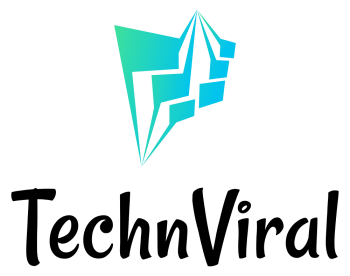
Comments are closed.